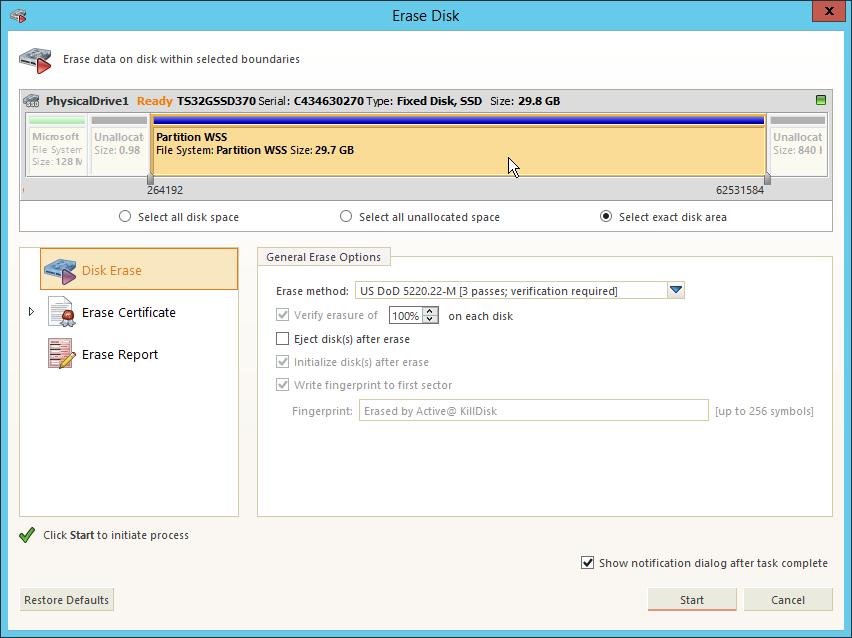When selecting a single disk to erase in KillDisk, you will be given the option to specify the area on the disk to erase. The default option is Select entire disk, which will apply the selected operation on the entire disk selected.
If you're interested in specific areas of the disk (specific partitions, for example), you may use the Select exact disk area option. This will allow you to use the sliders on the visualization of your disk to select a particular range of sectors. You may also click on individual partitions and the individual partitions will be selected for erasure.
Figure: Erasing a specific partition