The My Computer view presents the disk bay layout in a standard list form, much like the disks would be shown in an explorer. Disk bays are grouped by row and can be colored according to their batch color. Information such as disk status, serial number, partitioning are shown in list form next to their respective disk bays. Properties window at the right side displays attributes of the currently selected object.
Customize menu
Figure: My Computer View
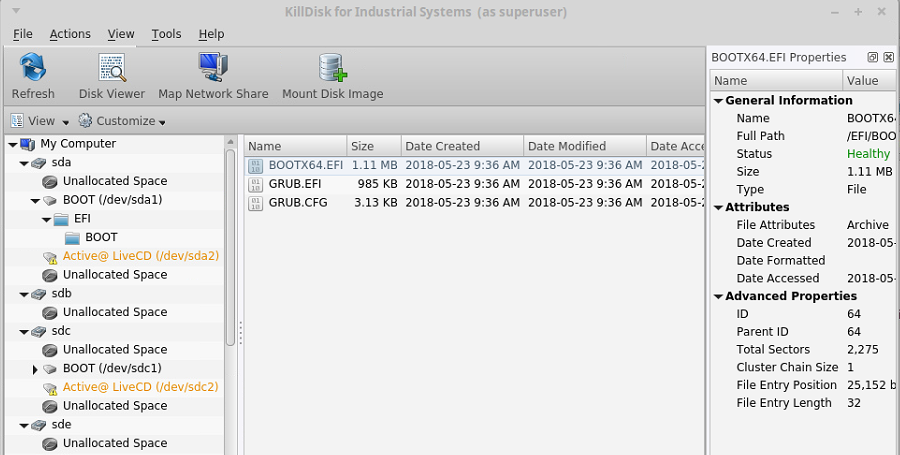
- Show My Computer
- Displays all devices that are detected by the system device manager.
- Show System Disk
- Displays the disk containing the Operating System. This is 'off' by default to prevent accidental erasure of the system.
- Show Unallocated Partitions
- Displays partitions that may not yet be formatted.
- Show Devices
- Switches between display of devices (physical disks containing volumes) and just volumes display.
- Show Removable Disks
- Displays removable media storage (USB Flash Disk, External USB,...).
- Show Not Ready Devices
- Displays devices that may not yet be initialized and accessible by the OS.
- Navigator Pane
- Toggle Navigator Pane (are on the left hand side of device view)