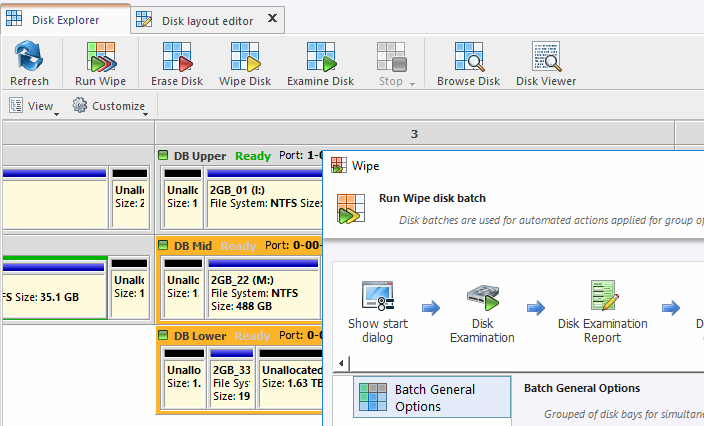New functionality: Wipe
Now, KillDisk Industrial has the ability to sanitize free space on the
hard drive with Wipe, leaving existing files intact. Careful not to
confuse it with Erase which erases everything!
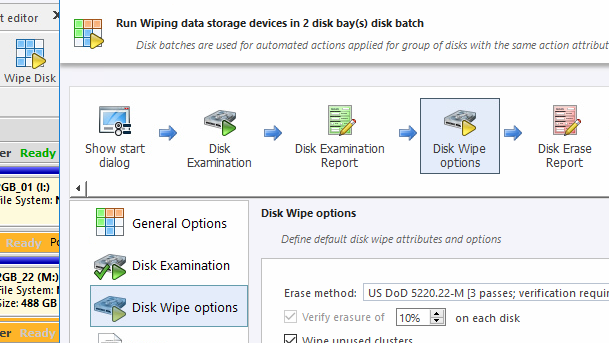
Advanced views
- Added an ability to toggle a view with complete partition information of your
connected disks in the Disk Explorer View
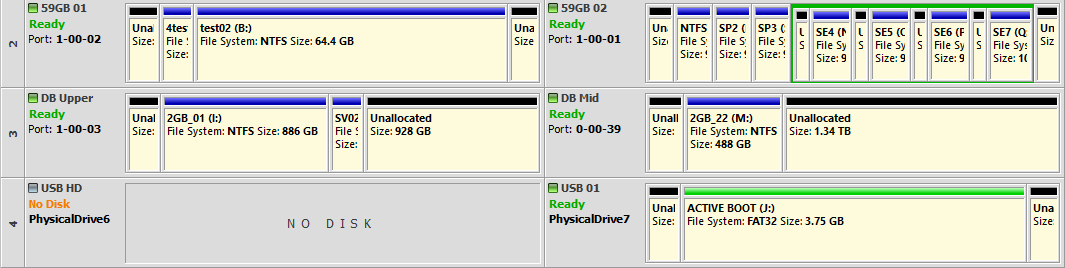
- Revamped the local disks view to show more details, including partition information
for all connected disks:
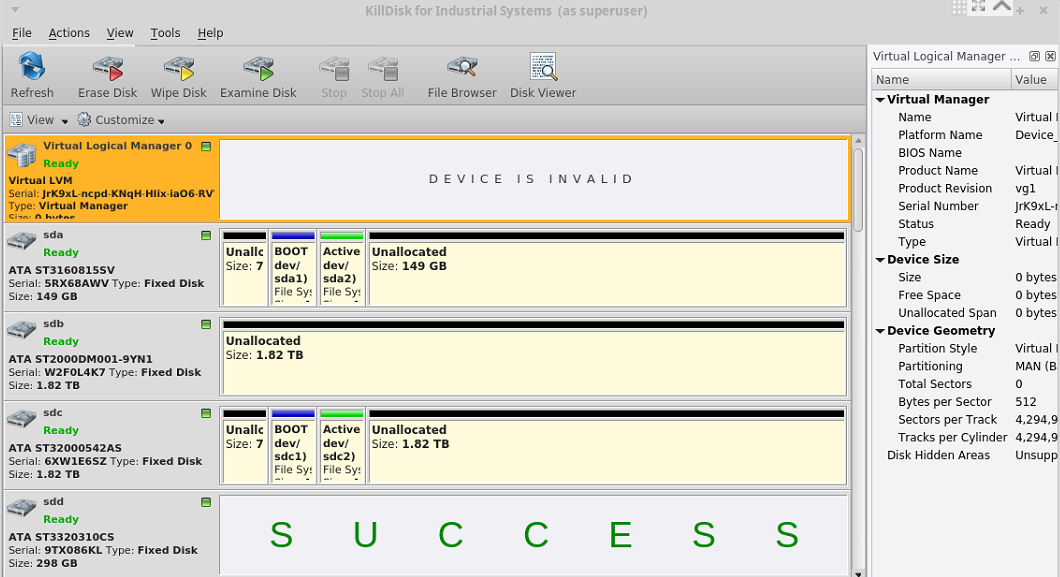
- ...and a new work flow view for managing your disk processes efficiently:
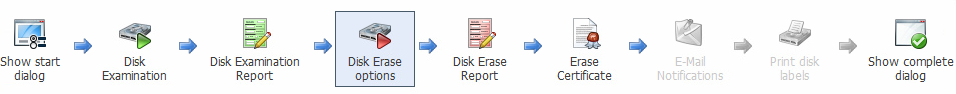
Erase History, Database Integrations and Email Notifications
KillDisk Industrial version 2.0 adds a number of features to simplify
auditing and management pains, with the addition of:
- The Erase History menu, allowing users to see the history of
operations, with easy access to certificates from within the KillDisk application
interface:
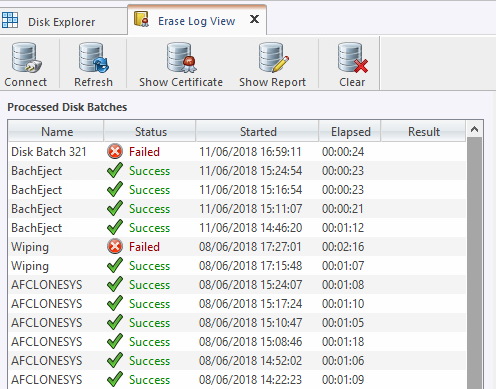
- ...these reports can now easily be connected and exported into your SQL database!
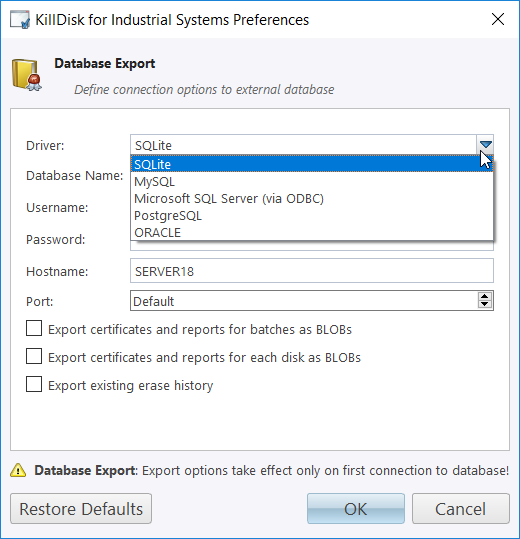
- Email Notifications for network-connected devices, allowing all
certificates/reports/logs to be emailed to a central repository for record-keeping. All
you need to do is put in your email address:
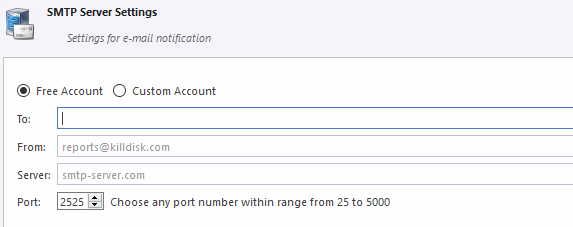
Disk Performance Monitoring
- Monitor SMART information throughout the erase operation and set thresholds to eject
under-performing drives:
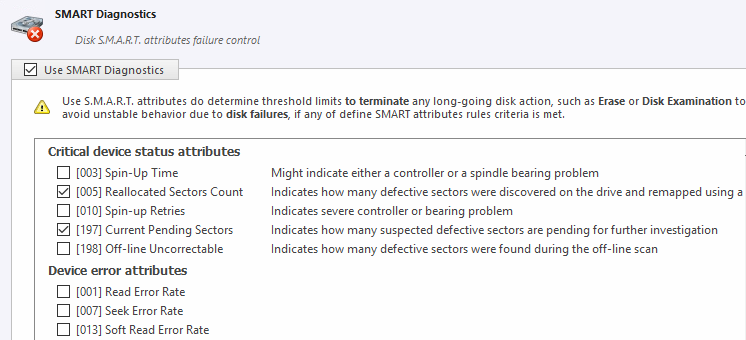
- Set minimum disk Read/Write speed for drives to be evaluated during erase
Batches, redesigned
- New wizard for creating batches
- Batches can be designated for Erase,
Wipe, Examination and
Clone with common parameters: