KillDisk has a broad capabilities to handle errors encountered during continuous disk processing. This is an advanced preference that allows for the configuration of KillDisk's error handling of continuous processes.
Figure: Error Handling Options
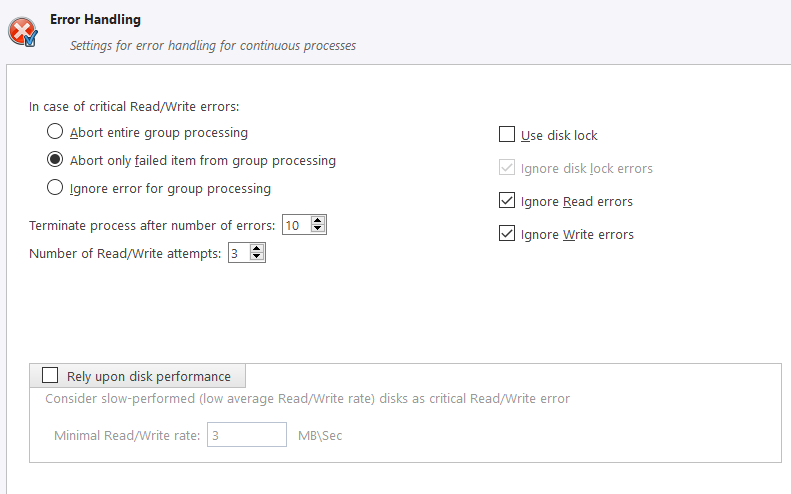
Error handling attributes
KillDisk allows you to select one of three ways to handle Read/Write Errors:
- Abort entire disk group processing
- This means that if you're running a batch erase and one of the disks has errors, the erase process for ALL the disks in the batch will be terminated
- Abort only failed disk from group processing
- This is the suggested setting. Failed disks will return an error and terminate the erase process, but other disks in the batch will not be interrupted from completing the erase operation
- Ignore error for disk grouping
- Ignores the read/write error and continues erasing wherever is possible on the disk. No active or forth going operations are terminated
- Terminate process after number of errors
- Sets the error threshold to a certain amount before the disk operation is terminated and deemed unsuccessful
- Number of Read/Write attempts
- Sets the number of attempts KillDisk make to perform an operation when an error is encountered before it stops command execution
- Use disk lock
- Locks disks from being used by any other applications
- Ignore disk lock errors
- Errors encountered with KillDisk not being able to access locked disks are ignored
- Ignore read/write errors
- Toggle whether errors should appear for read and/or write errors.
- Rely upon disk performance
- Set a minimum acceptable read/write speed in megabytes per second for disks to flag underperforming drives.
SMART Diagnostics
SMART attributes may also be used in error handling, so threshold limits may be set on some or all of the disks SMART parameters. This may speed up processing by immediately terminating operations with unusable drives.
Figure: SMART Diagnostics
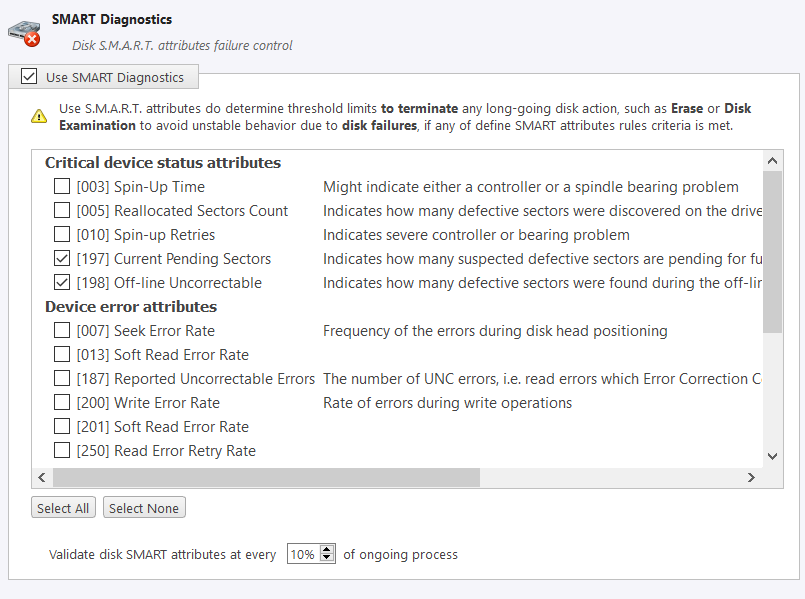
Note: Query execution for SMART attributes is very time and resource consuming
operation. It can pause disk erasure procedure for several seconds. Thus it is
recommended to validate these attributes not very frequently.