KillDisk offers different Disk Examination Options, depending on user needs. Each examination type has its' own strengths and weaknesses, mainly tradeoffs between time and thoroughness. Any of the examination types can be performed on an entire disk, or a selected segment.
Examination options are required for disk integrity examination and optional for disk erasure but can be used to sort away faulty disk from following processing in sequence.
To examine disk integrity the following three algorithms are used:
- Partial Examination
- Examines a percentage of the disk, equally segmented in a selected area
- Partial Random Examination
- Examines a set number of randomly distributed sections of the disk within the selected area
- Read Each Sector in Selected Area
- Examines the entirety of a selected area, set for examination. Because this reads every sector in the selected area, this is the most lengthy, but thorough of the disk examination procedures.
Disk Grading
Based on examination results disks could be "graded" depending on amount of failed sectors. Specific grade attributes can be set on Disk Examination Grades page of application preferences. Further Disk Erase command can be executed or canceled based on current disk's grade.
For each grade, you may select the Green, Yellow, or Red to represent the disk grade visually. Multiple grades may share the same color
Figure: Disk Examination Grades
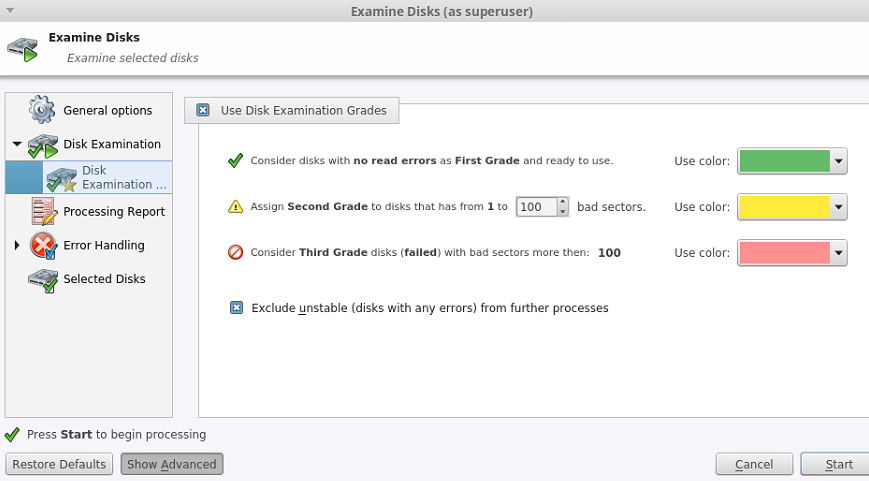
- Limits for errors
- Defined under the second grade disks section, the maximum read errors settings allows the user to define the maximum read error tolerance before a disk is categorized as a third grade disk. Third grade disks are the worst grade level, and are considered unreliable for use.
- Exclude unstable disks from further processing
- If this option is turned on, all disks having any type of errors will be automatically excluded from further batch operations.