KillDisk Preferences window is the central location where KillDisk features can be configured. These features are split up into several tabs.
To open Preferences dialog:
- From main menu choose or
- Use F10 keyboard shortcut at any time
Preferences dialog could be open from other task dialogs to change related settings.
Figure: KillDisk Industrial Preferences dialog
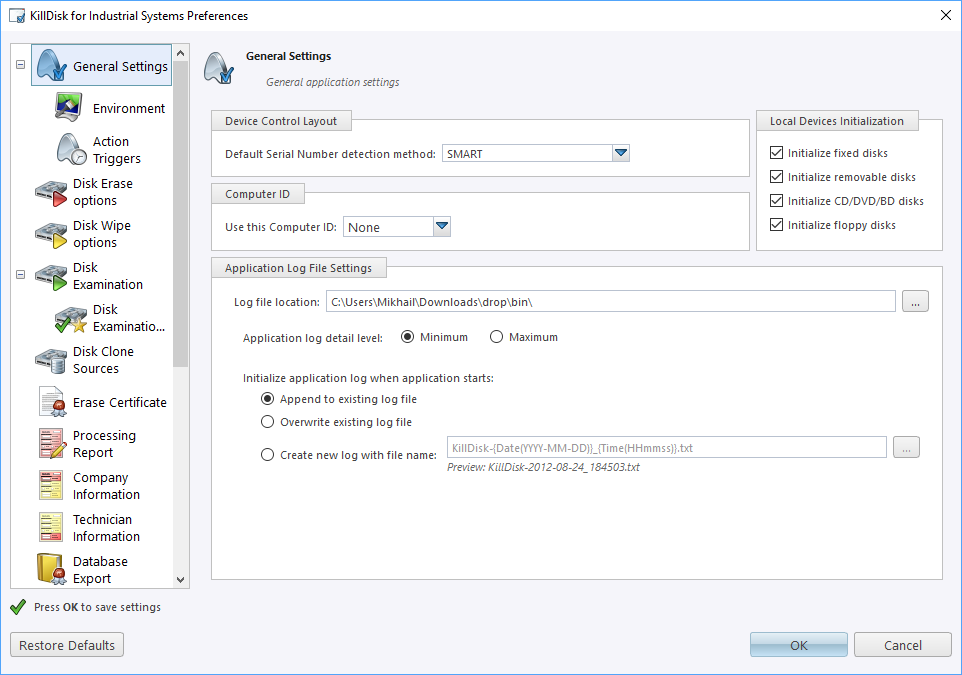
Preferences allow users to configure all the global settings for the application.
When Examine or Erase commands are initiated, smaller subset of these settings is available to modify, however global settings may be kept, pertinent to the particular job.
The functionality of the Preferences will be outlined in this section.