Once KillDisk's finishes processing any task, such as disk erasure or disk examination, a task complete dialog will appear with a summary of the task, containing all of the information pertaining to the operation. For example, this includes information like disks operated on, status of erasure and all associated certificates and reports.
Figure: Example of task complete dialog after disk erasure
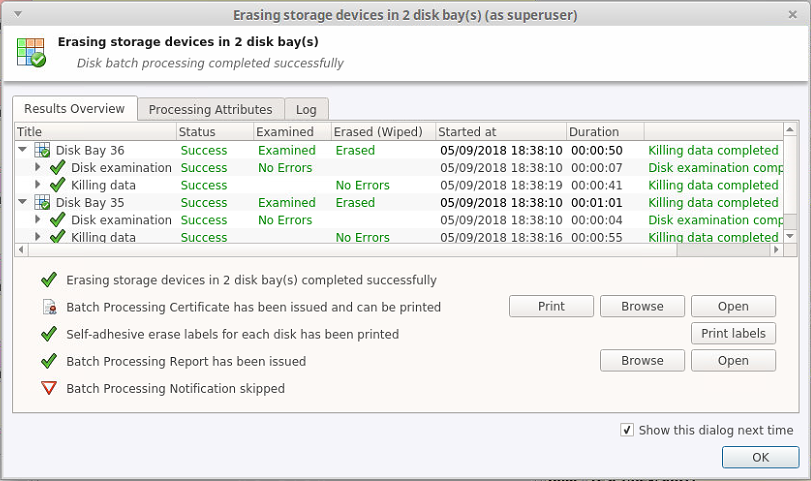
The successful erasure window contains the features of the successful erasure, discussed further in this section.
- Devices
- All devices erased are displayed with their erasure status in list format at the top of the notification.
- Disk Examination Status
- Specifications of the examination procedure are listed and the status of the examination is reported.
- Disk Examination Report
- Verifies that the examination report has been saved and specifies the path to the saved report. Allows user to examine the .xml examination report by pressing the Browse button.
- Disk Grade Assignment Status
- Confirms the inclusion of the disk grade assignment operation, based on disk integrity examination results.
- Erasure Status
- Details the status of the disk erase operation showing the erasure specifications and status with which the erasure was completed.
- Disk Erasure Certificate
- Verifies that the erasure PDF certificate has been saved and specifies the path to the saved report. Allows user to examine the certificate by pressing the Open button.
- Disk Erasure Report
- Verifies that the erasure report has been saved and specifies the path to the saved report. Allows user to examine the .xml erasure report by pressing the Browse button.
Note: The Wipe operation will produce a similar processing summary for the disk wipe