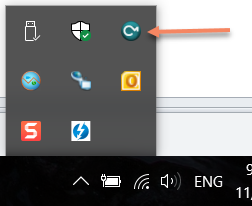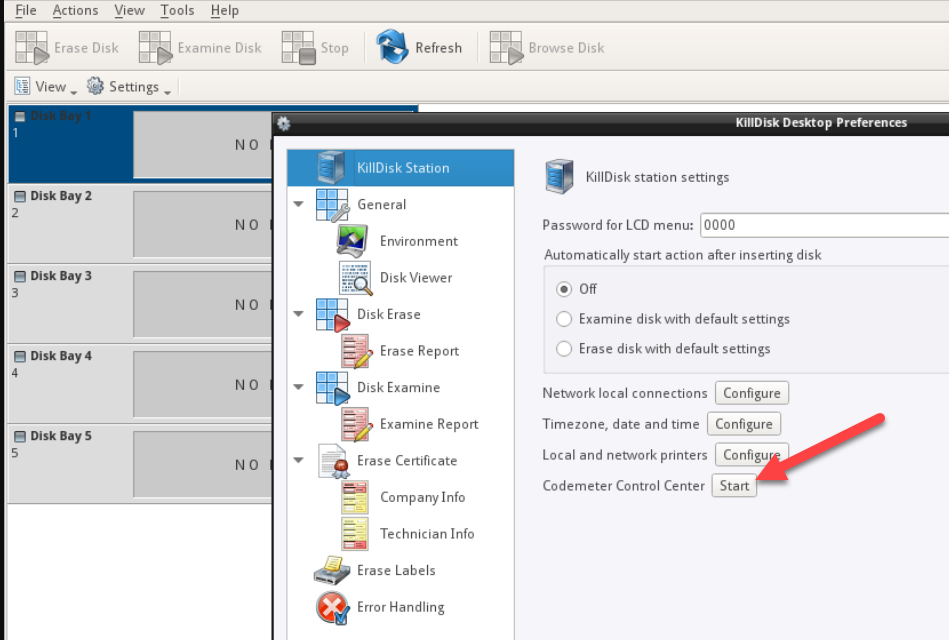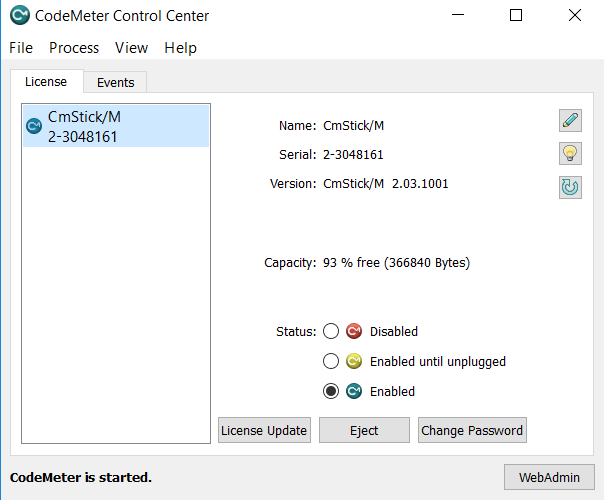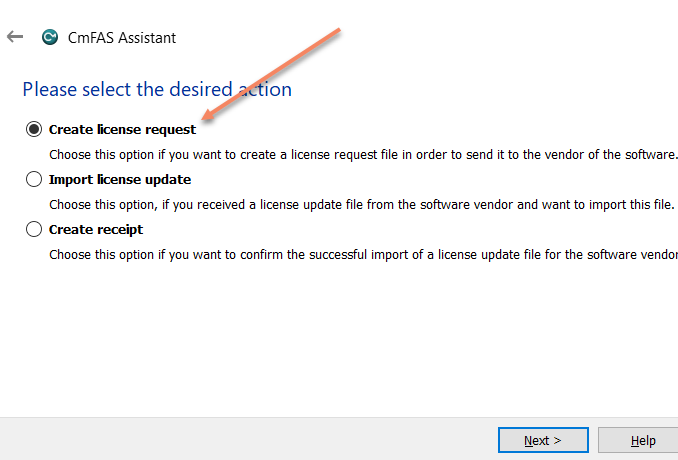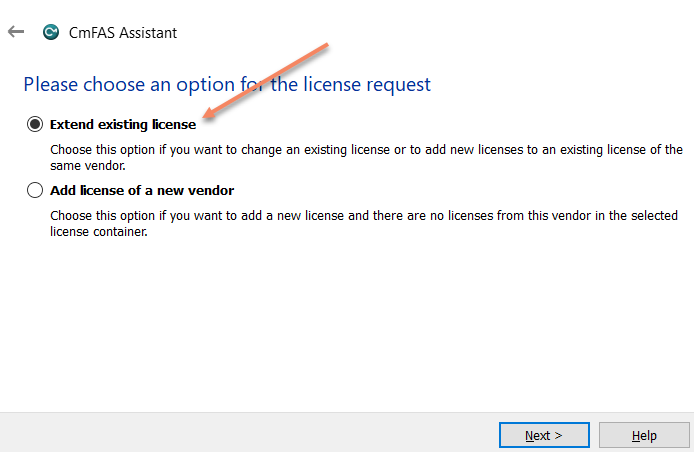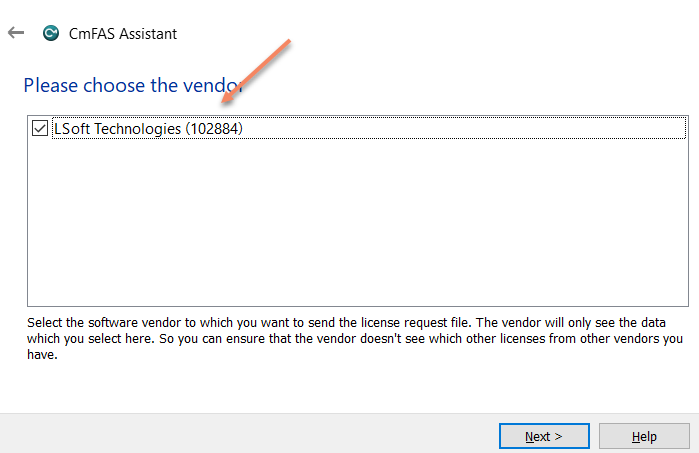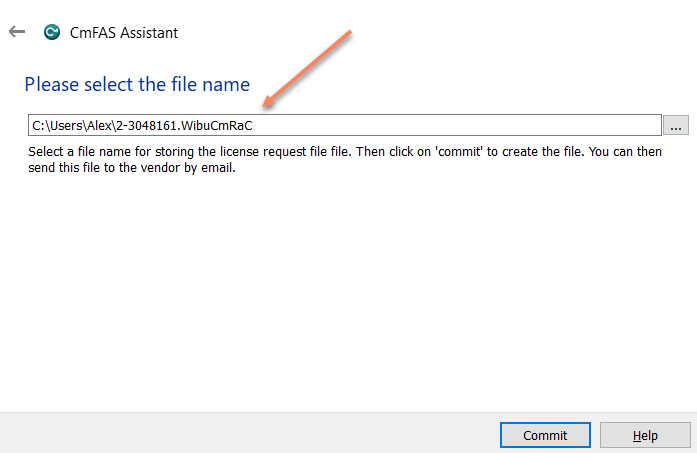Frequently Asked Questions (FAQ)
for KillDisk Industrial & KillDisk Desktop
How to create a request file for the license update?
- Make sure that the software we supplied is installed.
- Plug in a security key (tiny cyan USB stick).
- Open Code Meter Control Center:
- for KillDisk Industrial click the icon on the taskbar, or menu item in Start menu:
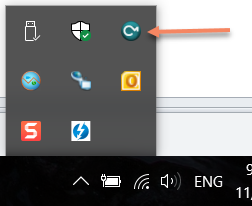
- for KillDisk Desktop click CodeMeter Control Center Start button in Preferences:
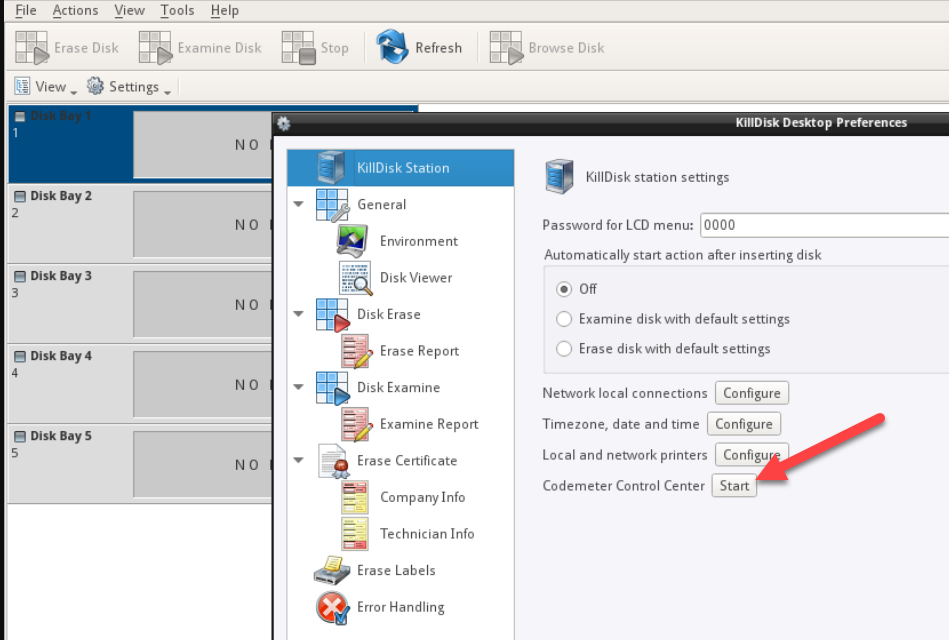
- Select a CmStick to create a request file for:
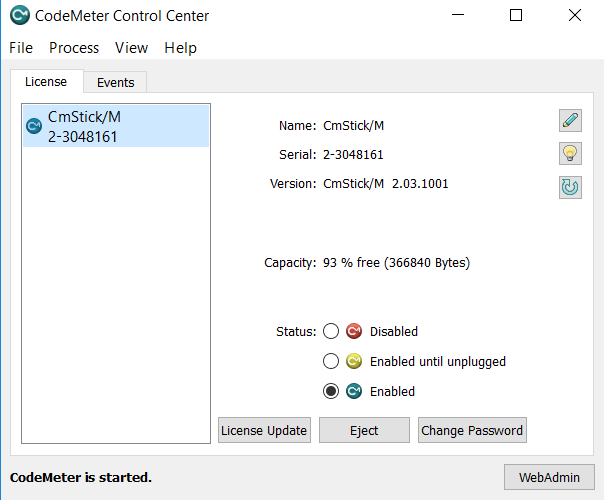
- Click License Update.
- Click Next on the first Wizard step.
- Make sure Create license request is selected and click Next.
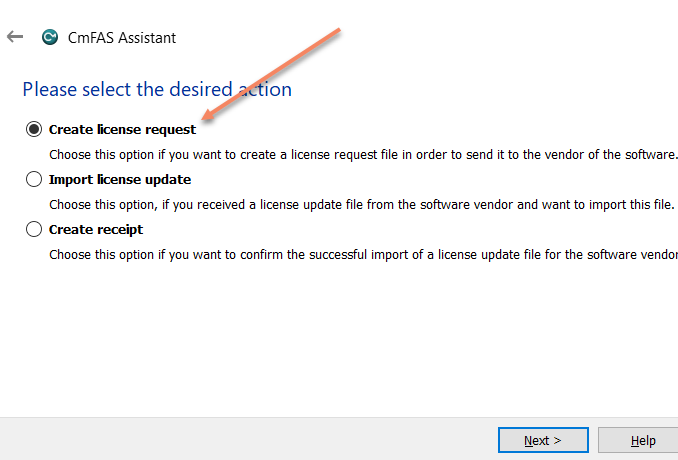
- Make sure Extend existing license is selected and click Next.
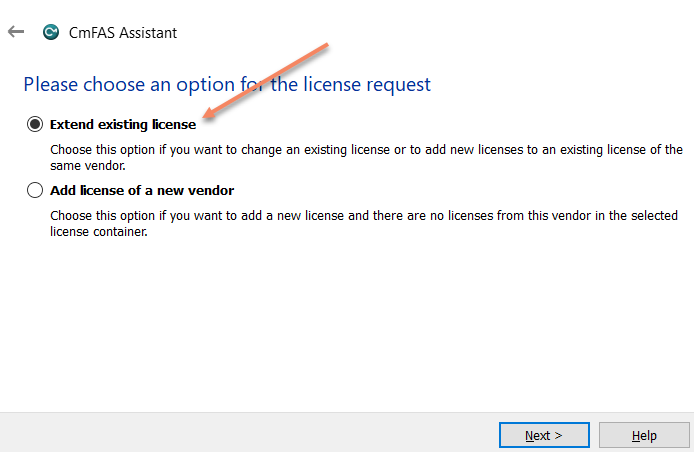
- Make sure LSoft Technologies is selected as a vendor and click Next.
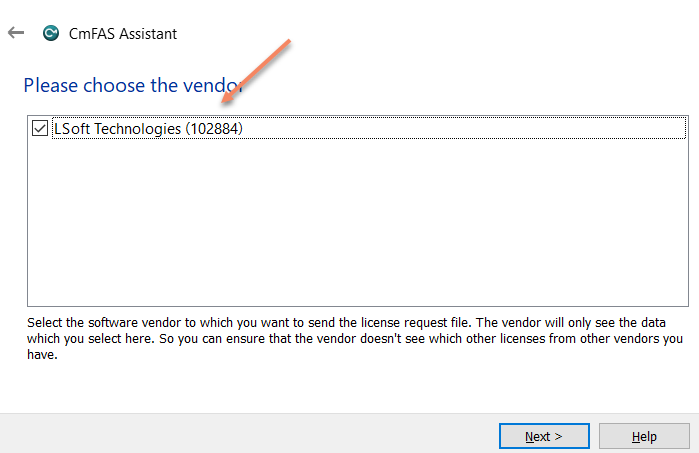
- Select a place to store a request file and click Commit.
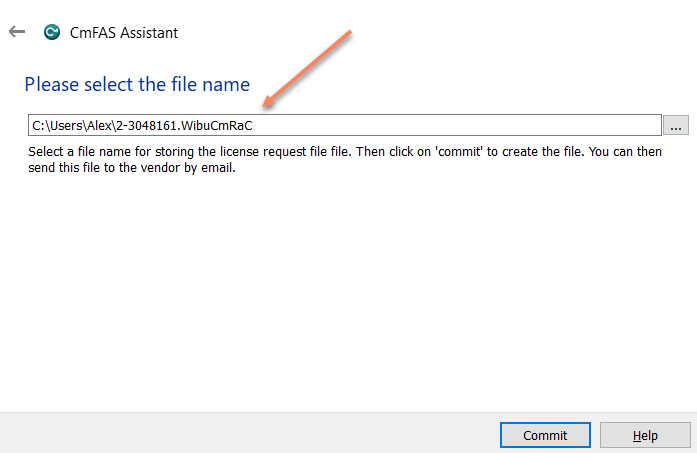
- Send us request file (*.WibuCmRaC) as an attachment to email.